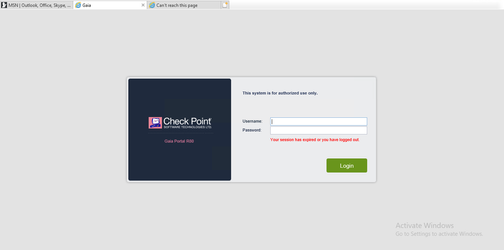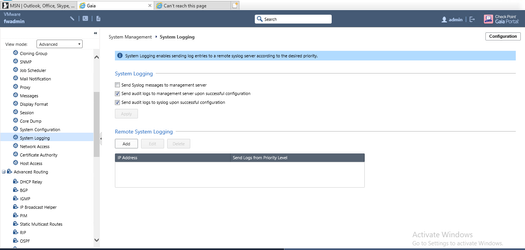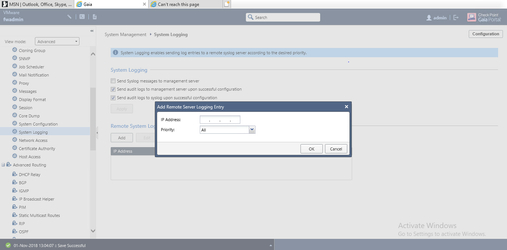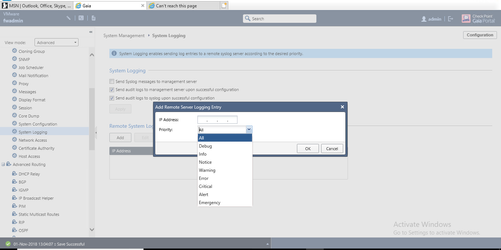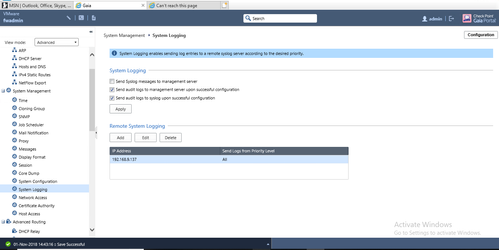1.Login to your checkpoint firewall
2. Under System Management , go to system logging and click on "Add"
3. Put your CCE IP address which will be receiving the syslogs .
4.Select "All" as a priority and click "OK"
5 . You will see your Remote server IP in the list