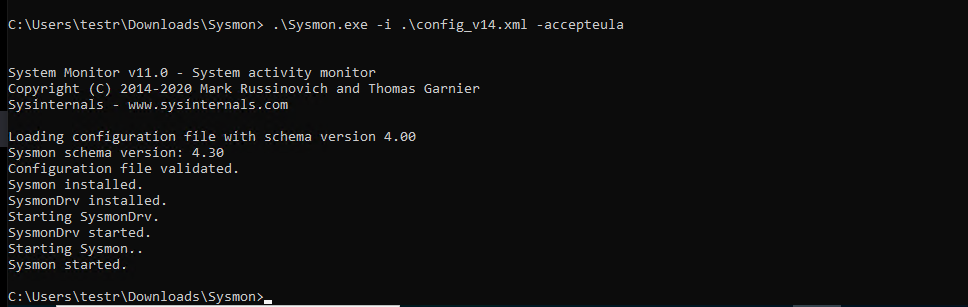This article explains how to install and configure Sysmon. Sysmon is a service and device driver, that once installed on a system, logs indicators that can greatly help track malicious activity in addition to help with general troubleshooting. It is a part of popular set of troubleshooting tools called Sysinternals, the creation of none other than Mark Russonivich, Microsoft’s CTO of Azure.
Sysmon Official Download (from Microsoft): https://docs.microsoft.com/en-us/sysinternals/downloads/sysmon
Sysmon Configuration: Sysmon_configuration.xml
Instructions
Follow these steps
- Download both Sysmon and the Sysmon configuration. The configuration is a locally hosted xml file.
- Extract Sysmon to a directory and place the configuration.xml in the same directory.
- Open Windows command prompt in 'Run as Administrator' mode and navigate to the sysmon directory.
- Use the following command to install and enable the sysmon service. - .\Sysmon.exe -i .\config_v14.xml -accepteula
Wait for Install to finish.
Note:
- Sysmon is an agent that needs to be installed on each Windows System that needs to be monitored.
- Sysmon will generate events that are visible in Windows Event Viewer.
- NXLog must be configured to send the Sysmon events to CCE using an updated Config.
## This is a sample configuration file. See the nxlog reference manual about the
## configuration options. It should be installed locally and is also available
## online at http://nxlog.org/docs/
## Please set the ROOT to the folder your nxlog was installed into,
## otherwise it will not start.
#define ROOT C:\Program Files\nxlog
define ROOT C:\Program Files (x86)\nxlog
Moduledir %ROOT%\modules
CacheDir %ROOT%\data
Pidfile %ROOT%\data\nxlog.pid
SpoolDir %ROOT%\data
LogFile %ROOT%\data\nxlog.log
<Extension _json>
Module xm_json
</Extension>
<Input in>
Module im_msvistalog
Query <QueryList>\
<Query Id="0">\
<Select Path="Security">* </Select>\
<Select Path="Application">* </Select>\
<Select Path="Setup">* </Select>\
<Select Path="System">* </Select>\
<Select Path="Microsoft-Windows-Sysmon/Operational">* </Select>\
</Query>\
</QueryList>
</Input>
<Output out>
Module om_udp
Host {CCE IP Address}
Port 5154
Exec to_json();
</Output>
<Route 1>
Path in => out
</Route>
Related articles
Sysmon Download Page - https://docs.microsoft.com/en-us/sysinternals/downloads/sysmon
Filter by label
There are no items with the selected labels at this time.