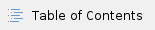
For SPAN Port configuration there can be two scenarios:
- Configuring on a virtual machine
- Configuring on a physical machine
If SPAN port is being configured on a physical machine, user can map their network’s SPAN port to a physical port on the machine jump to section 2. For Virtual Machine users need to follow section 1 and then 2;
Section 1: Span Port Configuration for a Virtual Machine
This section is to guide users to map Span Port from physical machine to VM using VSphere Client. For this, it is required to create two vSwitches with virtual port groups as, “Ethernet Port Network” and “Span Port Network”. Then a VM needs to be created with two NICs and both port groups assigned to it. Once the VM is powered on, the virtual machine settings are checked to note the MAC addresses assigned to the NICs and use them to map the Physical NICs to the VM’s virtual NICs. The Span NIC is required to install Netflow-generator.
The steps to be followed are as mentioned below:
- Log in to the vSphere Client.
- Select the host in the inventory pane.
- Click on the Configuration tab and select Networking.
- Select the vSphere Standard Switch view.
- Standard Switch: vSwitch0 should already be created and it will have one Physical adapter assigned already. We assume it is the Ethernet NIC that will be assigned IP address.
- Select vSwitch0 ..> Select “Virtual Machine Port Group” > Edit..> Change Network Label to “Ethernet Port network” > OK > Close.
- Top right Add Networking…> Select Virtual Machine > Next > Create a vSphere standard switch and select the SPAN physical NIC >
- Next > Network Label “Span Port network” > Next > Finish.
- Getting Started Tab of host > ‘Create a new virtual machine’ > proceed as normal >
- In the Network portion choose to create 2 NICs :
NIC 1 = Ethernet Port Network,
NIC 2 = SPAN Port network - Finish setting up the VM then powers it on.
- After power on, Edit Virtual Network Settings
- Note down MAC address of Ethernet Port Network and Span Port Network
- Install VM as usual
- After installation use ifconfig to match Ethernet and Span ports using previously noted down MAC addresses.
- Configure Ethernet and Span Port as outlined in the Ethernet and Span Port install configuration2
Section 2: Span & Ethernet interface configuration
During installation of an active Machine (whether physical or virtual machine) having a normal Ethernet interface and a Span interface, please do the following:
Assuming Ethernet/Managementinterface ->eth0 and span interface ->eth1
- Login as administrator in the CentOS.
- Open file ifcfg-eth0 in vi using the command:
- vi /etc/sysconfig/network-scripts/ifcfg-eth0
- Add or edit the following in the file
- ONBOOT=”yes” // Start the Ethernet interface during system boot
- BOOTPROTO=”dhcp” (or “static”) // Assigns IP address to interface
- Rest keep as normal
- Open file ifcfg-eth1 in vi
- vi /etc/sysconfig/network-scripts/ifcfg-eno1
- Add or edit the following in the file.
- ONBOOT=”yes”
- BOOTPROTO=”none” // SPAN port should not have IP address.
· NOTE: Please make a note of span port interface name;
|
Other settings will remain as normal.