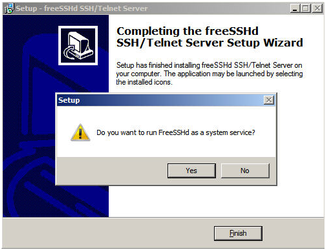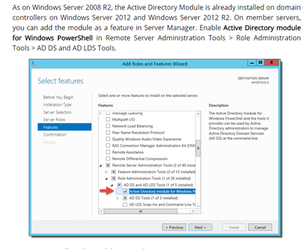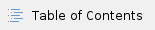
Overview
This document will help you to Configure Remediation in Windows.
For pushing remediation policies into Active Directory, it is necessary to install FreeSSHd - SSH Server in the Windows Collector Server(s). This will enable policies to be pushed from CCE. A username password will also be necessary to be created to access it from CCE.
Steps Of Configuration
Step 1: Download FreeSSHd on Windows Server from http://www.freesshd.com/freeSSHd.exe
1.1 Install this setup after downloading
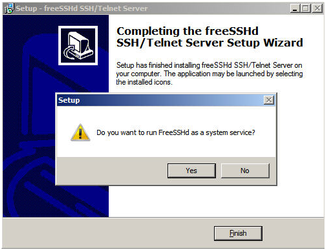
- Select Yes and finish
- Now open Free SSHd from desktop or by searching
- Create a User and follow the steps in the following images
In this example system Domain: SECEONLAB.COM is used
As in fig below:

Figure: Windows Power Shell

Figure: SSH Setting
- Open Windows Firewall with Advanced Security and create a new inbound rule

Figure: Windows Firewall with Advanced Security

Figure: New Inbound Role Wizard
- Now login the credentials in Putty or any other ssh s/w.
- After this setup needs a restart.
Reference:http://www.windowsnetworking.com/articles-tutorials/windows-server-2008/install-SSH-Server-Windows-Server-2008.html
Step 2: Access control for CCE
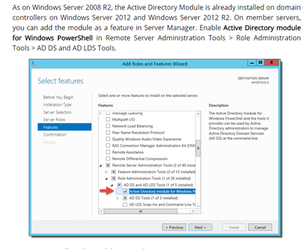
Figure: Access control for CCE
- Click “Next” after it is done.
- In some versions, At the Windows server, Open Control Panel -> Programs and Features -> Turn On/Off Windows Features .
- Find "Remote Server Administration Tools" and expand it. Expand "Role Administration Tools". Find "AD DS And AD LDS Tools" and expand it.
- Check the box next to "Active Directory Module . For Windows Power Shell". Click OK and allow Windows to install the feature.