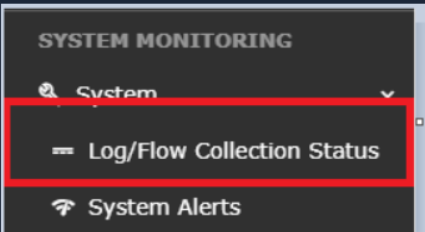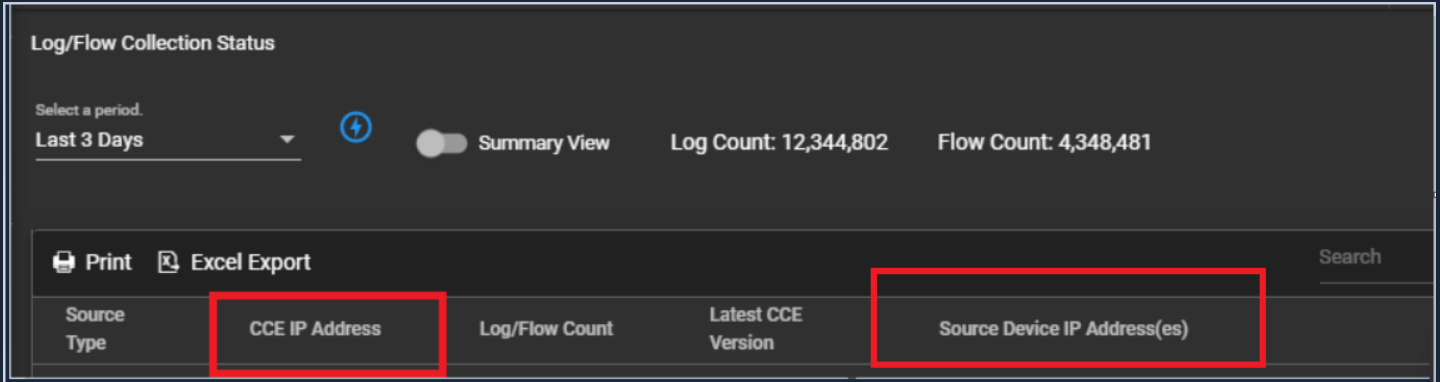| Table of Contents |
|---|
...
This article explains the requirements, and steps to configure, and verify the syslog's from MySQL Logs from Linux-based MySQL server to the Seceon CCE Collector.
Requirements
Admin access to the Linux-based MySQL server.Seceon Public Portal Home
- The path on the MySQL server where the logs are being stored in the server (example path considered here is: /var/log/httpd/access_log).
Access to Seceon CCE command line with "seceon" user (In case you haven't received the password for it, please contact support@seceon.com).
Access to Seceon Platform GUI.
Instructions
This process comprises the three steps mentioned below
...
- Login to MySQL (running on Linux), as the "admin" user.
- Open the rsyslog.conf, file using the vi editor, the command to be used: vi /etc/rsyslog.conf
- Add these lines on /etc/rsyslog.conf file
- Uncomment/Add the below-mentioned lines to this file:
$ModLoad imfile
#### GLOBAL DIRECTIVES ####
...
Verify the MySQL Logs being received at Seceon Platform GUI:
STEP1: Login to UI >> SYSTEM>> LOGS AND FLOWS COLLECTION STATUS .
STEP 2: >> LOGS AND FLOWS COLLECTION STATUS .
STEP 3: >>Inside SOURCE DEVICE IP, IP will reflect.
- If you see the data after generating this report, you are all set. If not, please review the configurations.
...