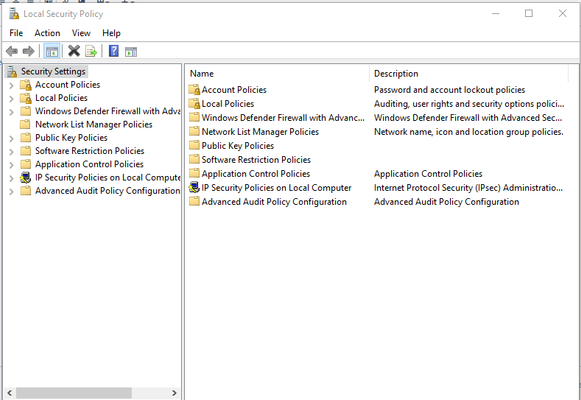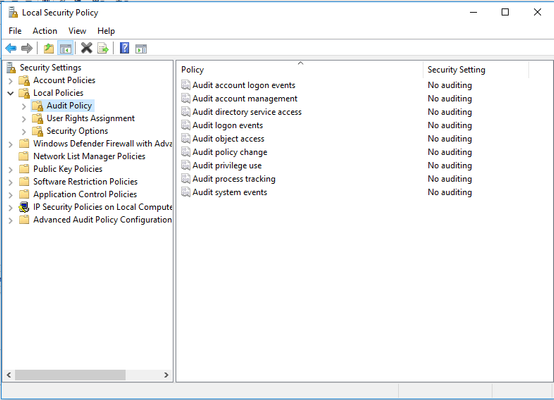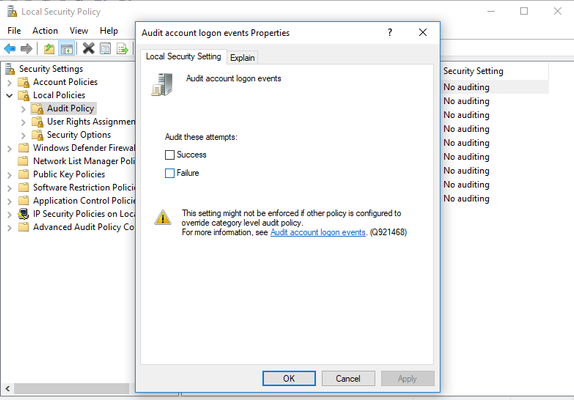| Table of Contents |
|---|
Overview
Sometimes during Configuration of Window AD the Local security policy enabling is disabled, so we enable those using Group Policy Management.
Steps to Enable Windows Event
- Go to Local Security Policy/Group management policy.
- For Local Security Policy:
...
- Go to "Local Policies" under "Security Settings" , select "Audit Policy":
4.Click on any of the events, say "Account Audit Logon":
5.Check "Success" and "Failures", then click "Apply"
6.Repeat the same for all the events.
...