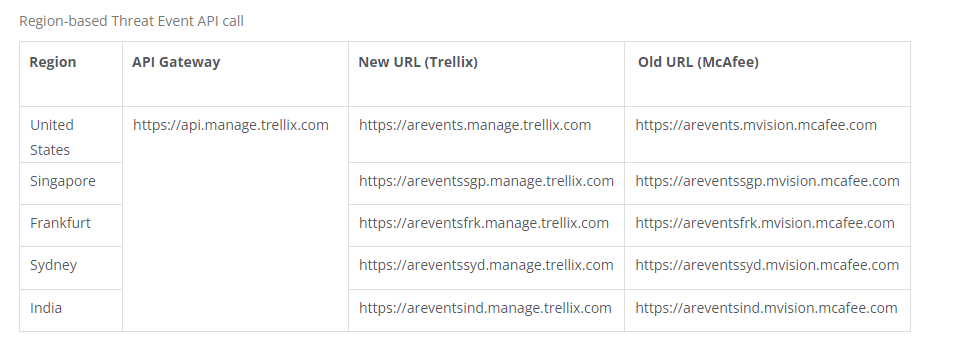...
Enter the name of the device.
Enter the CCE IP.
Now enter the generated Client ID in Access ID/user name and Client Secret in password/Secret Key section.
Now in valid JSON Format in the last field add domain (without https://) as per mentioned in the document of Mvision (https://docs.trellix.com/bundle/epolicy-orchestrator-saas-product-guide/page/GUID-685D8584-97BD-4E19-AE1D-055A2284A7F8.html) and the location where your Mvision is hosted -
{"host": "<mvision-domain>"}
Click on the Save button.
Note: As API can pull mini of last 24-hour (instead of 15-min) therefore cronjob will run every morning 5 AM to pull last 24-hour logs to avoid data loss or getting redundant logs.
Verification
Go to the System tab and check that we are seeing Trellix Mvision