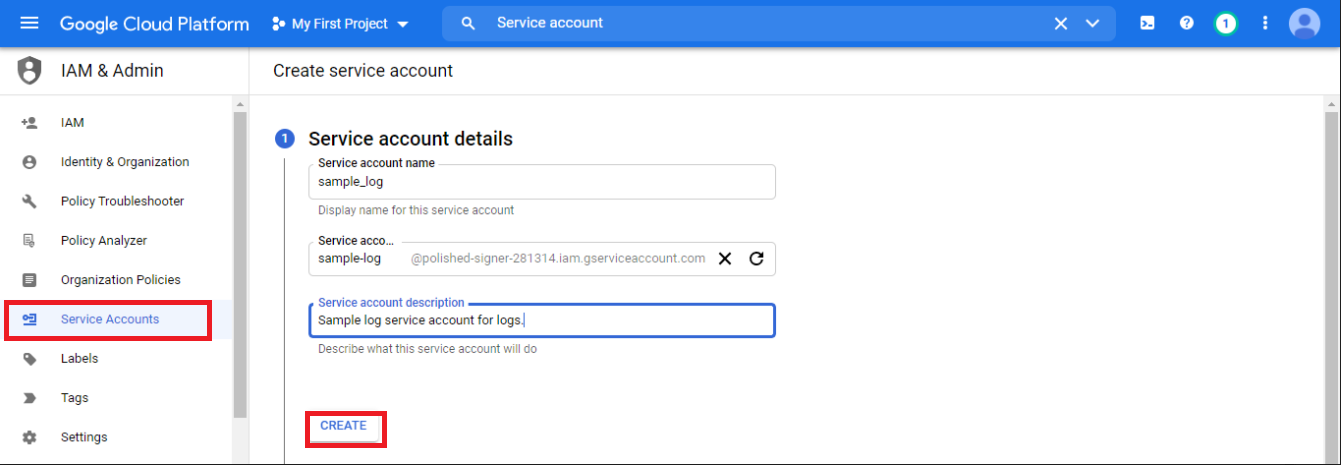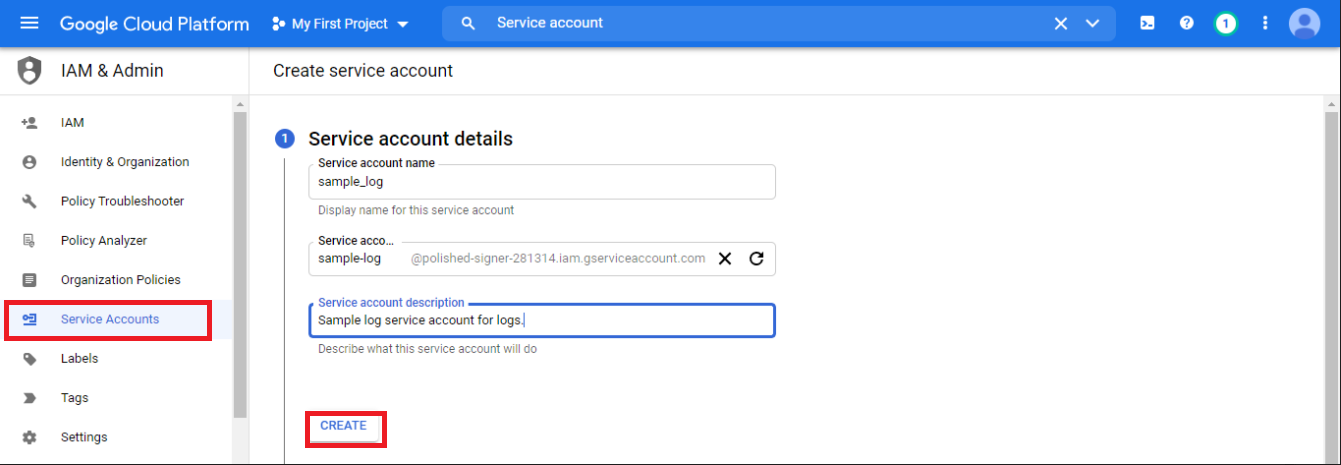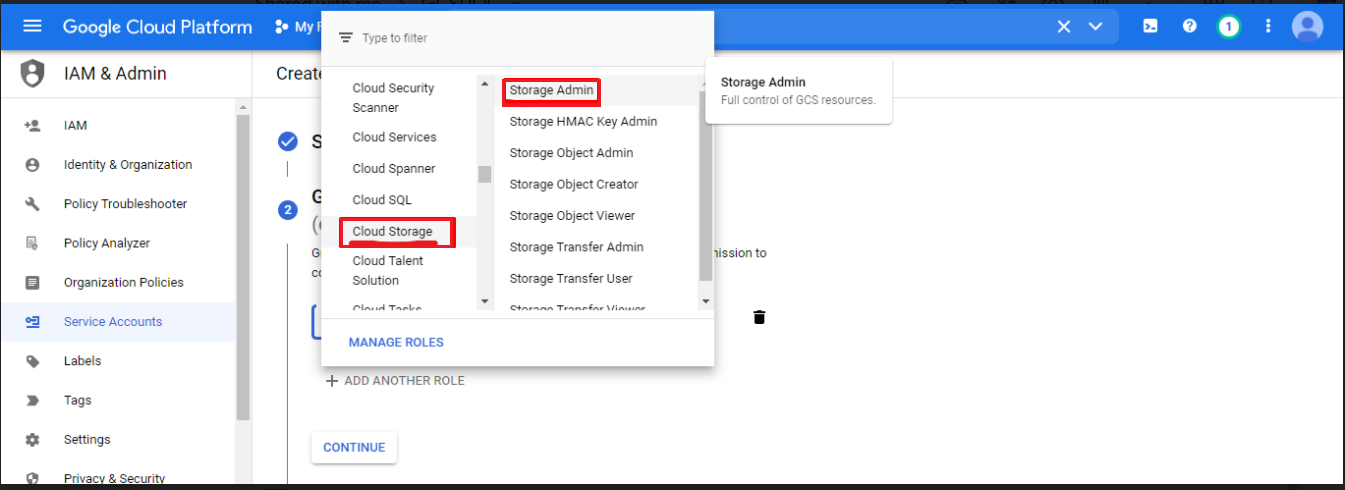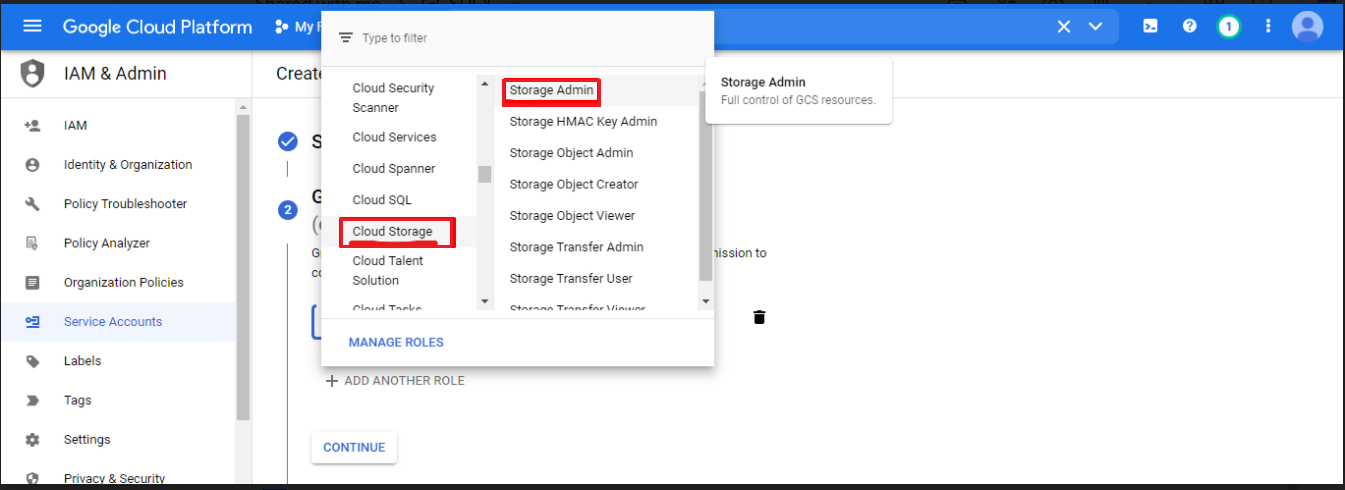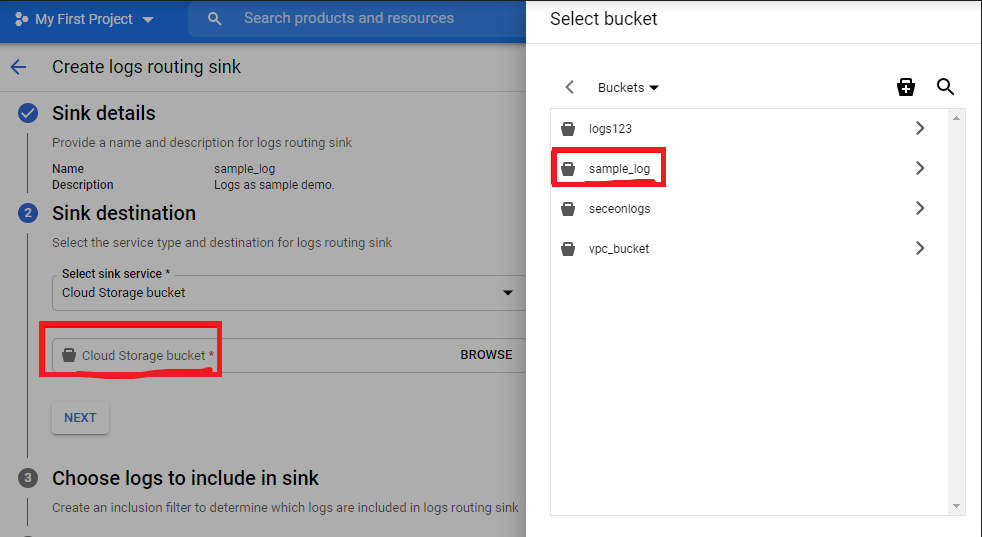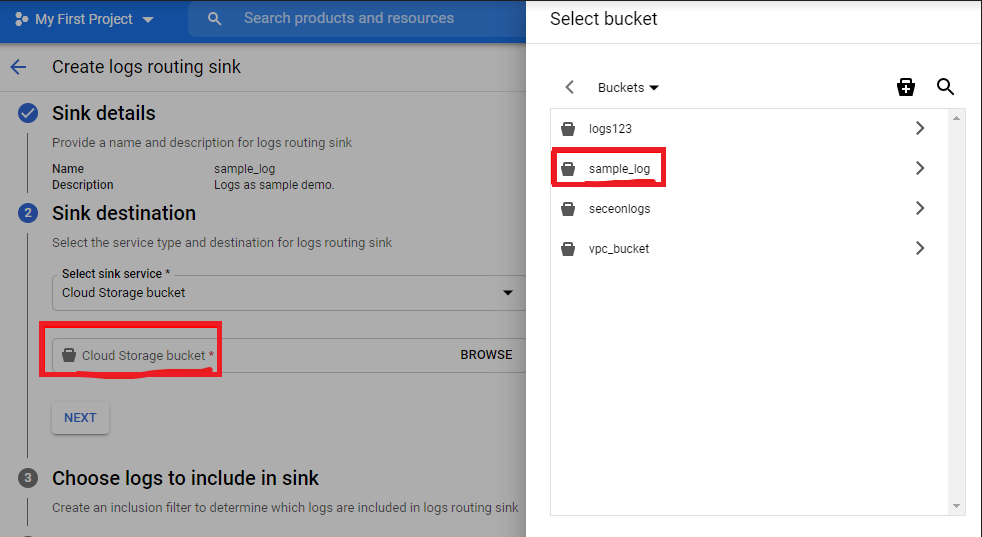| Table of Contents |
|---|
Overview
Cloud Storage is a service for storing objects, which are immutable pieces of data in the form of files, in Google Cloud. Objects are stored in containers called buckets that are associated with a project. Projects can be grouped under an organization and each project, bucket, and object in Google Cloud is considered a resource. After creating a project, you can create Cloud Storage buckets, upload and download objects, and grant permissions for access to specified principals or the public internet for certain use cases such as hosting a website
...
Service account details - (sample_log) -> Grant this service account access to project - (Cloud Storage-Storage Admin) for the role -> Grant users access to this service account (optional) - Nothing to do with this. (DONE)
...
Step 5: Select the service account that you have created.
...
Sink details - (sample_log) -> Sink Destination - Select Sink Service(Cloud Storage Bucket) & After browsing bucket put you bucket for us it is (sample_log) then select.
...
Step11: Choose logs to include in sink -> Next and (Create Sink).
...
Both methods can be used to ensure that the system is properly configured and working as intended.
Using UI
STEP 1:Log in to UI >> SYSTEM
...
STEP 2: >> Logs and flows collection status
...
STEP 3: >>To verify the source device IP from the UI:
Log in to the user interface
Navigate to the "SYSTEM" section
Look for the "SOURCE DEVICE IP"
Check the IP address that is displayed
Compare the IP address displayed against the expected source device IP
...