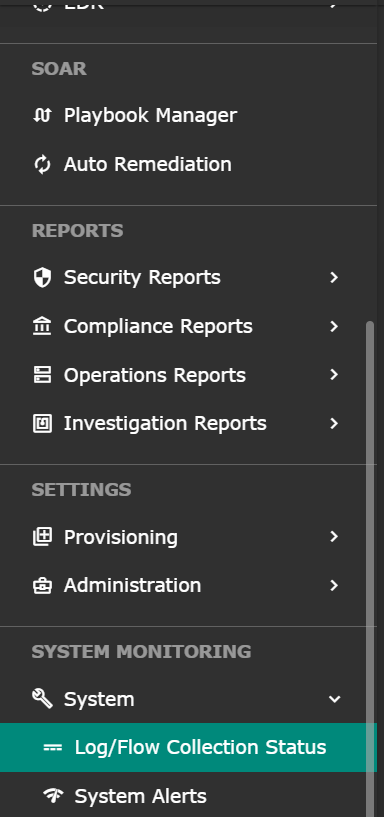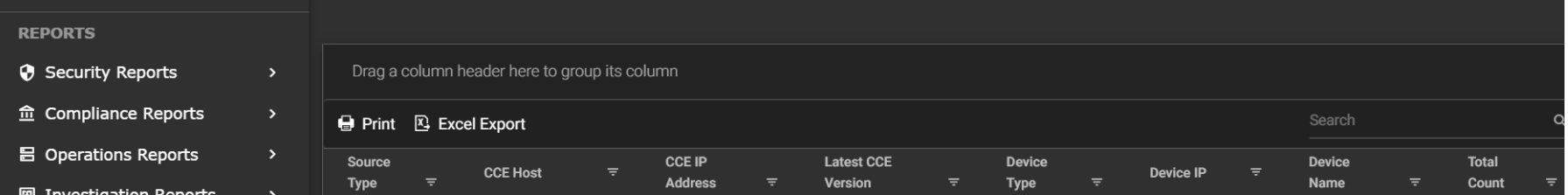| Table of Contents |
|---|
Overview
NetFlow uses flows to provide accounting, network monitoring, and planning statistics. A flow
is a unidirectional stream of packets that arrives on a source interface (or VLAN) and has the same values for
the keys. A key is an identified value for a field within the packet. You create a flow using a flow record to
define the unique keys for your flow
Netflow Version: V9
Steps
Open the CLI console and excute the below command.
| Code Block |
|---|
! flow exporter EXPORTER-1 destination CCE IP transport udp 9995 exit flow record rm_1 match ipv4 protocol match ipv4 source address match ipv4 destination address match transport source-port match transport destination-port match flow direction collect routing source as collect interface input collect interface output collect counter bytes collect counter packets collect timestamp sys-uptime first collect timestamp sys-uptime last ! flow monitor mm_1 record rm_1 exporter EXPORTER-1 ! interface FastEthernet0/0 ip address 172.16.2.2 255.255.255.0 ip flow monitor mm_1 input ! end |
Verification
Verification through UI
STEP1
Login to UI >> SYSTEM>> LOGS AND FLOWS COLLECTION STATUS .
STEP2
>> LOGS AND FLOWS COLLECTION STATUS .