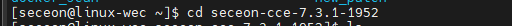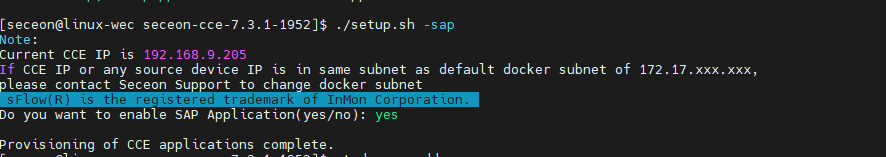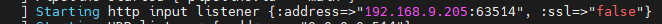Configuring Logs Receiver(https listener) from CCE end
Go to CCE’s package directory, example -
Run ./setup.sh -sap
Type yes and press enter to enable http listener for SAP Application
if LTS present:
Check cce-logs-manager’s logs (using otmdoc -l cce-logs-manager)
else
Check cce-logs-processor’s logs (using otmdoc -l cce-logs-processor)
If you see - Starting http input listener {:address=>CCE-IP:63514", :ssl=>"false"} in cce-logs-processor’s or cce-logs-manager’s(if LTS present) logs it means things are working, example -
Page Comparison
Manage space
Manage content
Integrations