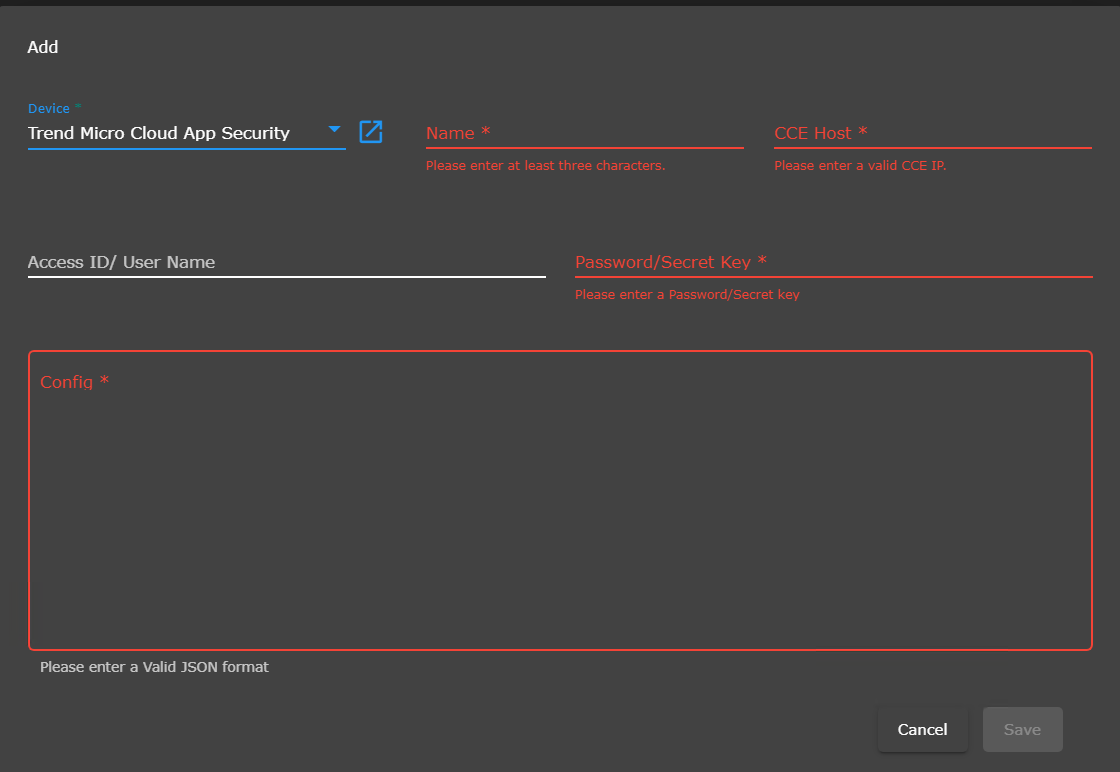To add the Trend Micro Cloud App Security Follow the steps that are mentioned below.
Enter the name of the device.
Enter the CCE IP.
Enter the Access ID/user name.
Now to generate the Secret Key/Authentication Tocken please follow the steps mentioned in the below link.
In Step 7 after creating the token copy that token and put it in the password/Secret Key section.
Now enter the valid JSON Formate in the last field.
Click on the Save button.